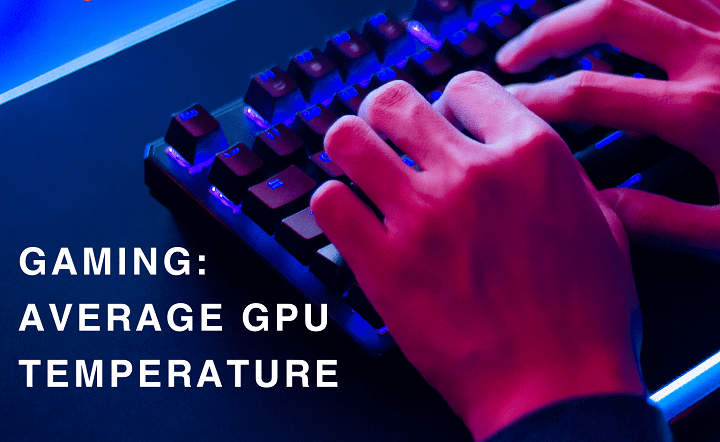In the world of gaming, every frame counts. Gamers invest in high-performance GPUs to ensure smooth gameplay, stunning visuals, and an immersive experience. But amidst the thrill of gaming, there’s a crucial aspect that often goes unnoticed: GPU temperature. Understanding and managing GPU temperature is essential for maximizing performance, longevity, and overall gaming experience. In this comprehensive guide, we delve deep into the realm of GPU temperatures while gaming, unraveling the mysteries and providing actionable insights.
The Basics of GPU Temperature

What is GPU Temperature?
GPU temperature refers to the heat generated by the Graphics Processing Unit (GPU) during operation. As GPUs handle complex calculations and render graphics, they generate heat as a byproduct of this process. Monitoring and managing GPU temperature is vital to prevent overheating, which can lead to performance issues, hardware damage, and even system crashes.
Factors Affecting GPU Temperature
Several factors influence GPU temperature, including:
- GPU Load: The workload placed on the GPU significantly impacts its temperature. Higher graphical settings, intense gaming sessions, and demanding applications increase GPU load, resulting in higher temperatures.
- Cooling System: The effectiveness of the cooling system, including fans, heat sinks, and thermal paste, plays a crucial role in regulating GPU temperature. Proper airflow and cooling mechanisms dissipate heat efficiently, maintaining optimal temperatures.
- Ambient Temperature: The temperature of the environment in which the computer operates affects GPU temperature. Warmer ambient temperatures can elevate GPU temperatures, requiring additional cooling measures.
- Overclocking: Overclocking the GPU increases its clock speed and performance but also raises its temperature. Overclocking enthusiasts must monitor temperatures closely to avoid overheating and potential damage.
Understanding Average GPU Temperature
What is Average GPU Temperature?
Average GPU temperature refers to the mean temperature recorded by the GPU during a specified period, typically during gaming sessions or heavy GPU usage. It provides insights into the typical operating temperature range and helps users gauge the effectiveness of their cooling solutions.
Typical GPU Temperature Range
The average GPU temperature varies depending on factors such as GPU model, workload, cooling setup, and ambient conditions. However, a general temperature range for most GPUs during gaming is between 60°C to 85°C. Temperatures below this range indicate efficient cooling, while temperatures exceeding it may signal inadequate cooling or excessive GPU load.
Monitoring GPU Temperature
Tools for Monitoring GPU Temperature
Several software tools allow users to monitor GPU temperature in real-time:
- MSI Afterburner: A popular overclocking utility that includes temperature monitoring features.
- GPU-Z: A lightweight utility specifically designed for monitoring GPU parameters, including temperature, clock speed, and memory usage.
- HWMonitor: Provides comprehensive system monitoring, including GPU temperature, CPU temperature, and fan speeds.
Best Practices for Monitoring GPU Temperature
To effectively monitor GPU temperature:
- Utilize software tools compatible with your GPU model.
- Monitor temperature trends over time to identify potential issues.
- Set up temperature alerts to receive notifications when temperatures exceed predefined thresholds.
Factors Impacting Average GPU Temperature
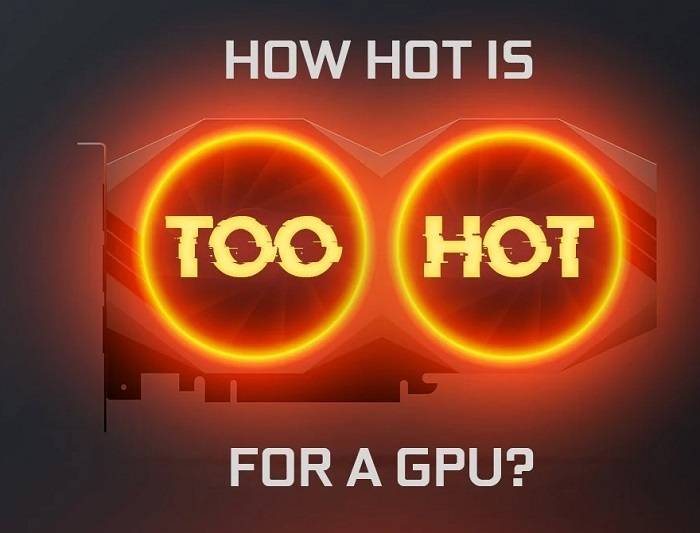
Gaming Settings
The graphical settings and resolution used in games significantly affect GPU temperature. Higher resolutions, such as 4K gaming, and maximum graphical settings impose a greater workload on the GPU, resulting in higher temperatures compared to lower settings.
Case Airflow
The airflow within the computer case influences GPU temperature. Proper cable management, strategic placement of fans, and the use of aftermarket cooling solutions improve airflow, helping dissipate heat efficiently and maintain lower GPU temperatures.
Ambient Temperature
The temperature of the room or environment where the computer operates directly affects GPU temperature. Cooler ambient temperatures facilitate better heat dissipation and lower GPU temperatures, while warmer environments may lead to higher temperatures and potentially reduced performance.
Overclocking
Overclocking increases GPU clock speeds and performance but also raises temperature levels. Proper cooling solutions and careful monitoring are essential when overclocking to prevent overheating and potential damage to the GPU.
Managing GPU Temperature
Optimizing Cooling Solutions
Efficient cooling solutions are paramount for managing GPU temperature:
- Ensure adequate airflow within the case by optimizing fan placement and cable management.
- Consider aftermarket cooling solutions such as aftermarket GPU coolers or liquid cooling systems for improved thermal performance.
- Regularly clean dust and debris from cooling components to maintain optimal airflow and heat dissipation.
Modifying Gaming Settings
Adjusting in-game graphical settings can help reduce GPU load and temperature:
- Lowering resolution and graphics settings reduces the workload on the GPU, resulting in lower temperatures.
- Experiment with different settings to find the right balance between visual quality and temperature.
Monitoring and Maintenance
Regular monitoring and maintenance are essential for managing GPU temperature:
- Use temperature monitoring software to track GPU temperature during gaming sessions.
- Clean dust from cooling components and replace thermal paste periodically to ensure optimal heat transfer.
Average GPU temperature while gaming is a critical metric that directly impacts performance and hardware longevity. By understanding the factors influencing GPU temperature, monitoring it effectively, and implementing appropriate cooling and management strategies, gamers can ensure optimal performance, prolong hardware lifespan, and enjoy a smoother gaming experience. Stay vigilant, keep those temperatures in check, and game on!